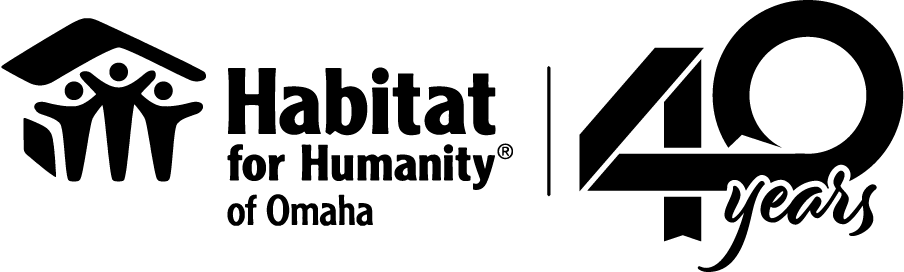Ways to Save

Nebraska Property Tax Incentive Act Credit
How to find out if you received the Nebraska Property Tax Incentive Act Credit:
- Look at your state tax returns to see if a Nebraska PTC form was filed. If a PTC form was filed, you already received the credit.
- If you did not receive the credit, a postcard from the Nebraska Department of Revenue would have been mailed to you.
- You can call Nebraska Taxpayer Assistance at (800) 742-7474 to speak to a live person who can tell you if you received the credit.
How to complete and submit the Nebraska Property Tax Incentive Act Credit Computation form:
- Visit https://revenue.nebraska.gov/about/nebraska-property-tax-credit.
- Click “County Parcel ID Search (including county numbers)” to find your parcel ID. You will need to know your parcel ID to look up property taxes paid.
- Click “Nebraska Property Tax Look-up Tool” to find the amount of property taxes paid for each year. You will have to complete separate searches to find property taxes paid for each year.
- Download the Nebraska Property Tax Incentive Act Credit Computation, Form PTCX.
- Using your parcel ID(s) and the Look-up tool, enter the information to complete Parts B and C. Once Parts B and C are complete, complete Part A.
- For the 2020 PTCX, multiply Line 3 by 0.06 for Line 4.
- For the 2021 PTCX, multiply Line 4 by 0.253 for Line 1 and multiply Line 5 by 0.06 for Line 2. Add Lines 1 and 2 for Line 3.
- For the 2022 PTCX, multiply Line 3a by 0.3 for Line 1 and multiply Line 3b by 0.3 for Line 2.
- Sign the completed forms and mail them to:
Nebraska Department of Revenue
P.O. Box 98911
Lincoln, NE 68509-8911.
2020 Nebraska Property Tax Incentive Act Credit Computation, Form PTCX
2021 Nebraska Property Tax Incentive Act Credit Computation, Form PTCX
2022 Nebraska Property Tax Incentive Act Credit Computation, Form PTCX